
MeterCategories
|
Link Click Tip
When clicking on a link in a post, right click the link and select "open in new window". This keeps your current page open and the new link will open in a new window.
Search This BlogThe BasicsBlog Archive |

Savings Garden
a little of this and a little of that and a whole lot of savings.
| Protect Yourself from email scams | 9/04/2008 |
|
Filed under:
Tips
|
|
Today I received the following email from Microsoft. While this is for MSN or Hotmail users, I think it applies to anyone using email.
The 5 top ways you can protect yourself from phishing and scam email messages
1) Be wary of e-mails asking for your personal information.
Any unsolicited e-mail asking for your name, birth date, social security number, e-mail username, e-mail password, or any other type of personal information, no matter who the e-mail appears to be from, is almost certainly a scam. Legitimate companies will never ask for this information through email.
If you have any reason to believe it may be legitimate, do not reply to the e-mail or click any hyperlinks; instead copy and paste the web URL or go to that company's website for contact information. Don't hesitate to contact the company's support channel to confirm legitimacy or check out a site such as snopes.com which lists e-mail scams.
2) Carefully read e-mails that appear suspicious.
E-mails that are poorly worded, have typos, or have phrases such as "this is not a joke" or "forward this message to your friends" are generally scam e-mails.
Sometimes company names or brands are misspelled or inaccurate; such as saying Windows Hotmail (instead of Windows Live™ Hotmail) or Bank of Amarika (instead of Bank of America).
Read about the 5 most common e-mail scams, and learn to recognize them.
3) Protect your password.
Create a strong password for your Hotmail account by using more than 7 characters and having a combination of upper and lower case characters, numbers, and special characters, like the @ or # symbols. It's also a good idea to change your password on a regular basis. Learn More.
If you receive a notification from Microsoft Customer Support confirming your request to change your password, as I did this past week, and you haven't recently changed your password, that's a signal that someone else may be trying to gain access to your account, and you should immediately change your password.
To do so, either go to http://microsoft.windowslive.com/Key=16569.hcwj.G.H0.LXs3p9, or within Hotmail, click Options, then View and Edit your Personal Information. You will be prompted to log in again. Once you do, look for "Password reset information" under your name at the top. Change both your password and your Secret Question/Secret Answer as both may have been compromised.
4) Take action!
If you think someone has accessed your Hotmail account, that the Windows Live ID sign-in page looks fraudulent, or you receive a suspicious e-mail that tries to confirm a password change you didn't authorize, change your password immediately via the instructions above, or go to: http://microsoft.windowslive.com/Key=16569.hcwj.G.H0.LXs3p9. Next, help ensure your PC has not been infected with a virus or malware by running a free full-PC scan.
5) Help us identify new scams.
If you're using the Full version of Hotmail, you can select the dropdown next to "Junk", then select "Report phishing scam". Whatever you do, do not reply back to the sender.
You can read more about this topic here:
5 Most Common E-mail Scams
Hotmail Phishing Scam
A Day in the Life of a Phisher
How to handle suspicious e-mail
I encourage you to keep this e-mail for future reference on what to do if you do receive a scam e-mail so that you can help keep your inbox more safe and secure.
Sincerely,
Lisa
Windows Live Newsletter Editor
Windows Live Hotmail Team
I sign up for a lot off free items offered by legitimate companies. I realize however, that bad people can do bad things with good information. That's why any information I provide to a company is altered except for my mailing address. Other than having a P.O. Box I can't hide the fact that I actually live somewhere. I have a junk email address. I know any email received at that address that's claiming anything or asking for anything trying to look legitimate is junk, no question, deleted. I use a fake name and birth date (which they ask for to verify age requirements).
Any junk mail I receive through doing this I probably want because it's usually a coupon or a sample of a new product coming out . No one cares if my name really isn't Ruby, they just want me to try their products. Have you ever received mail that has your name listed and then says "or current resident"? They just want a warm body to see their stuff.
So the idea is to be selective. Don't sign up for an offer that asks you to meet participation requirements. Any free offer should be just that, free, no strings attached. If you're not comfortable with it, don't sign up for it. Yes they collect information for marketing purposes but follow the suggestions above and you won't have your information floating out there.
Remember to shred any piece of paperwork that has any identifiable information on it before you throw it in the trash. This could be bills, junk credit card solicitations, medicine bottle labels, an envelope from a birthday invitation etc. You never can be too careful.
Also, it may be inconvenient for someone but don't list yourself in the phone book. This makes things 10 times harder for people to find you that shouldn't. Any legitimate person trying to find you probably has better ways than the phone book anyhow.
Traffic Feed


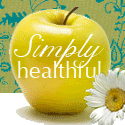
0 comments:
Post a Comment